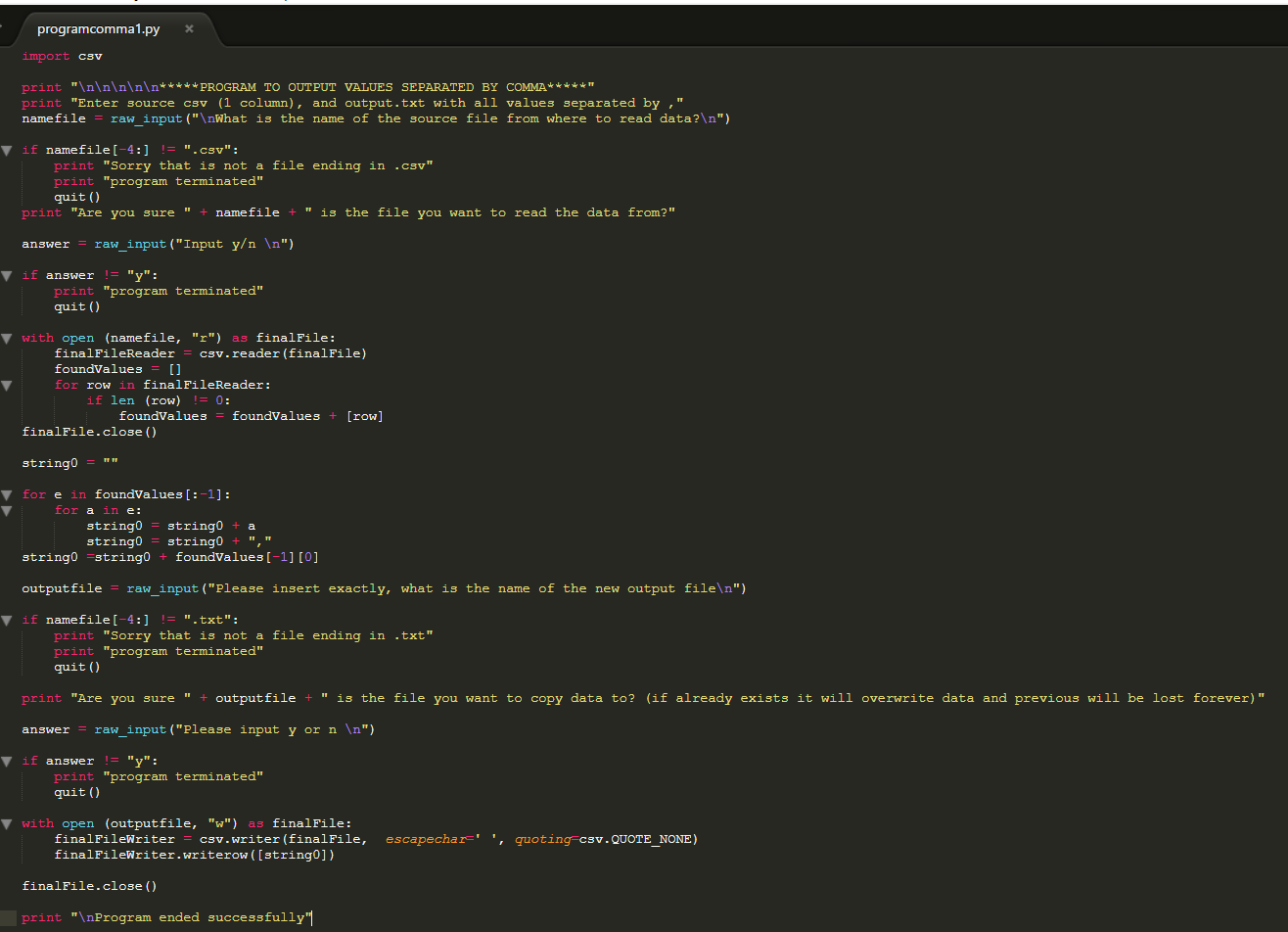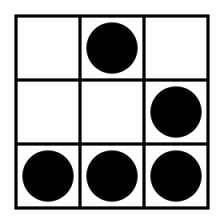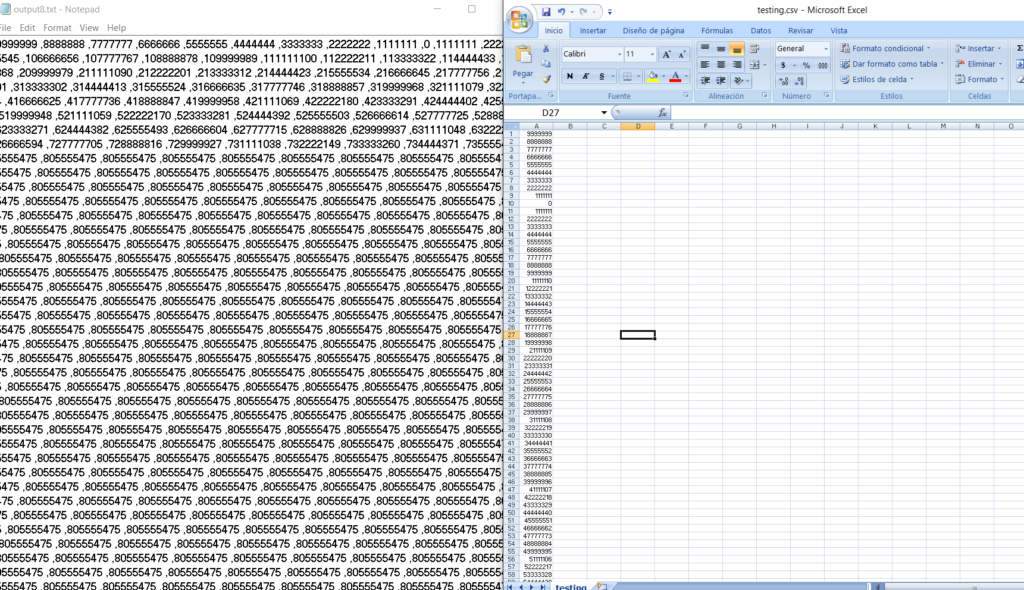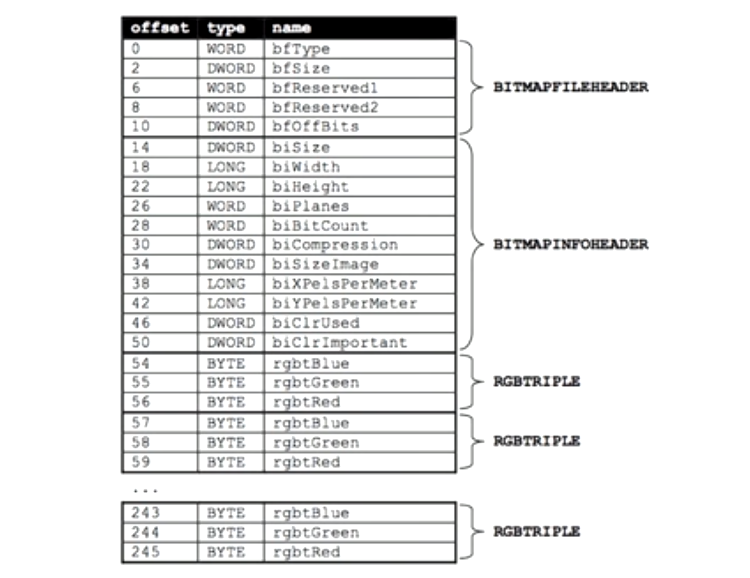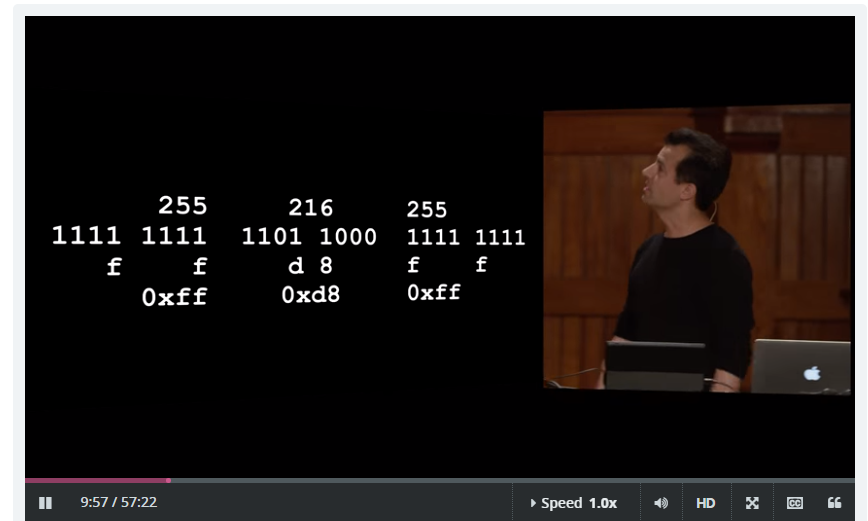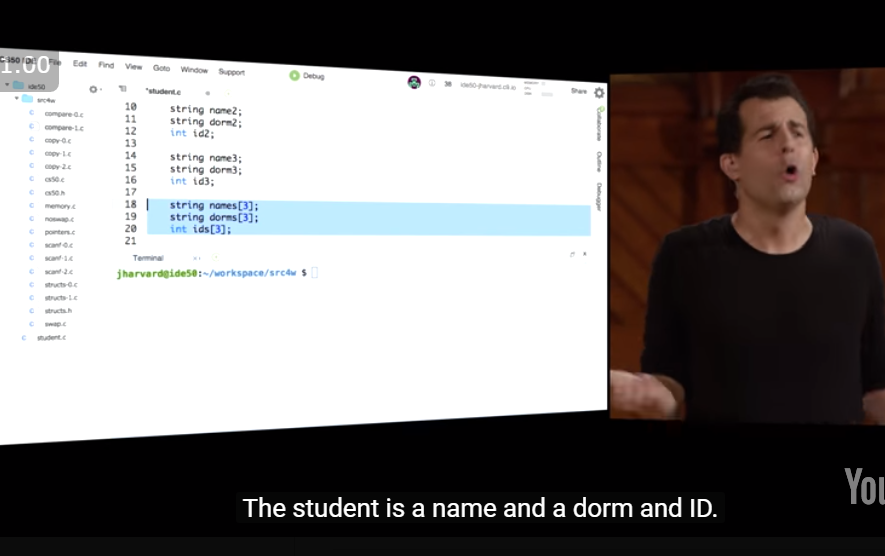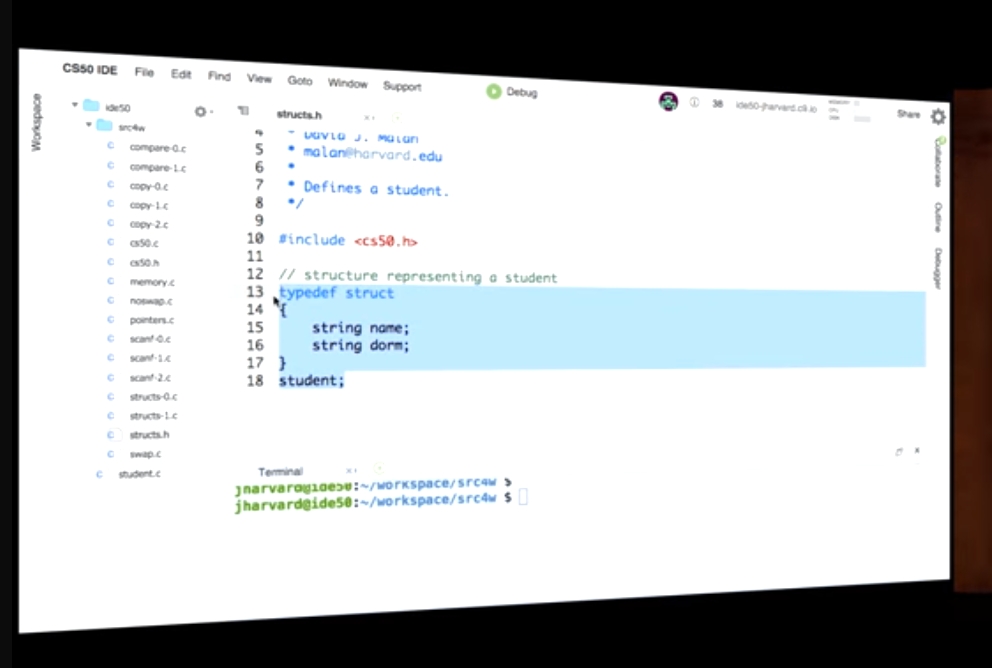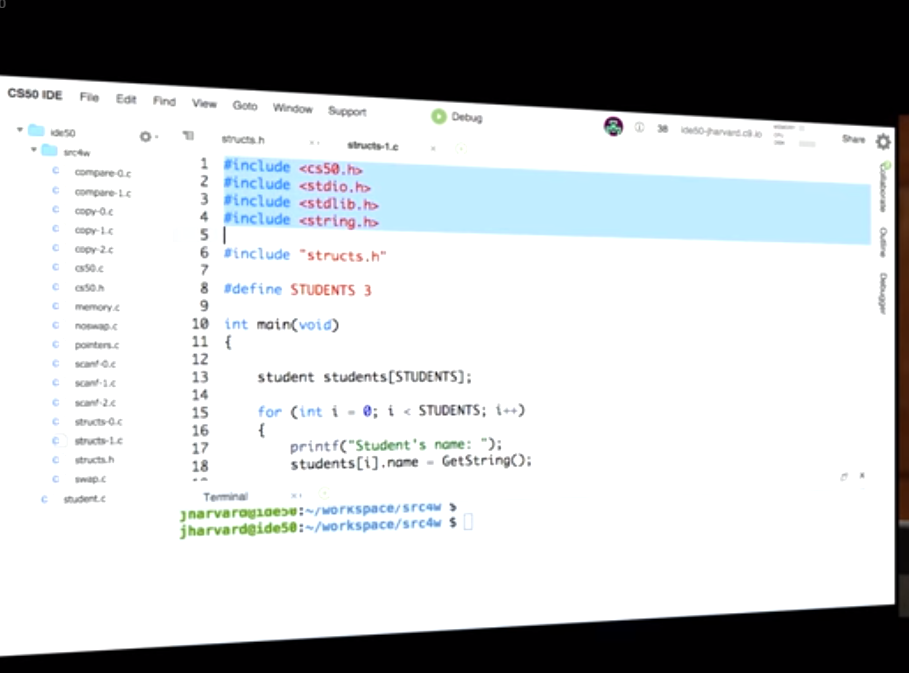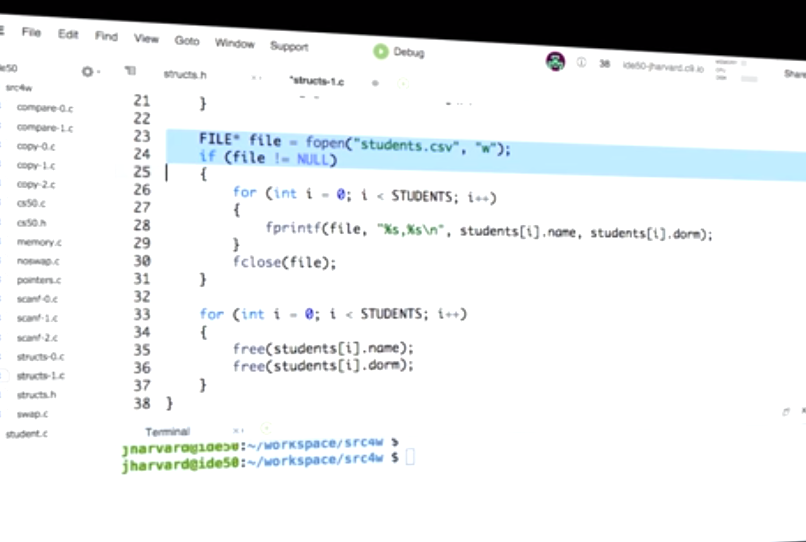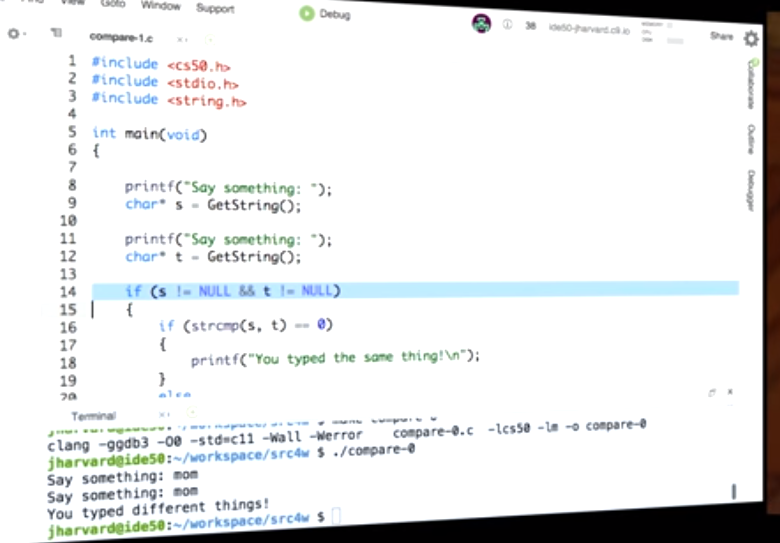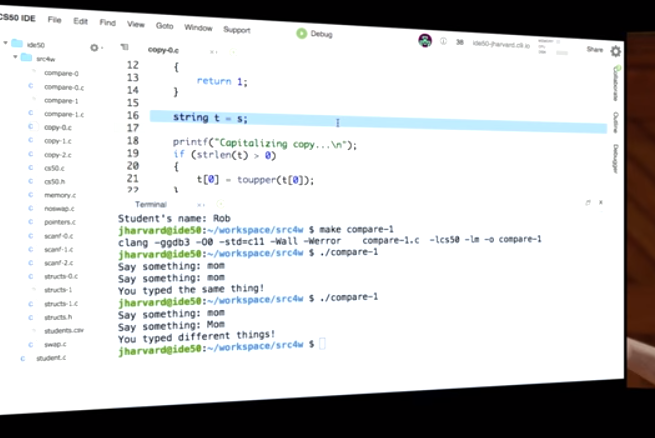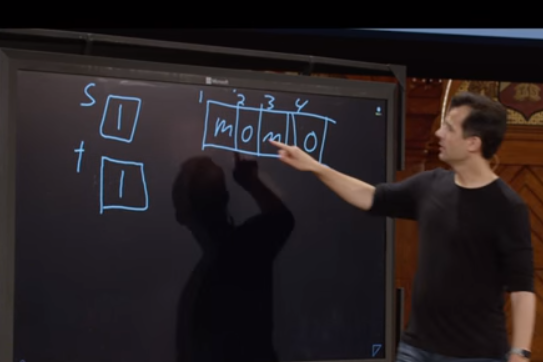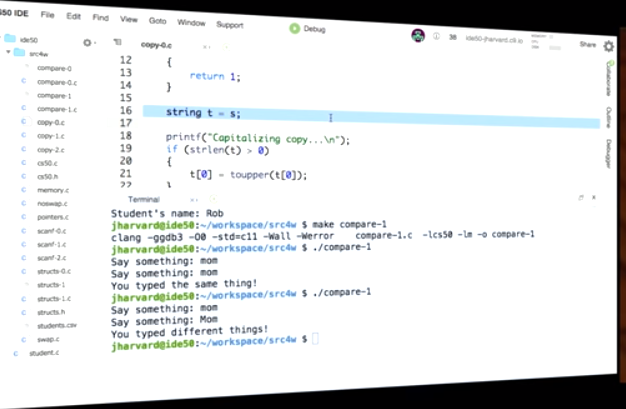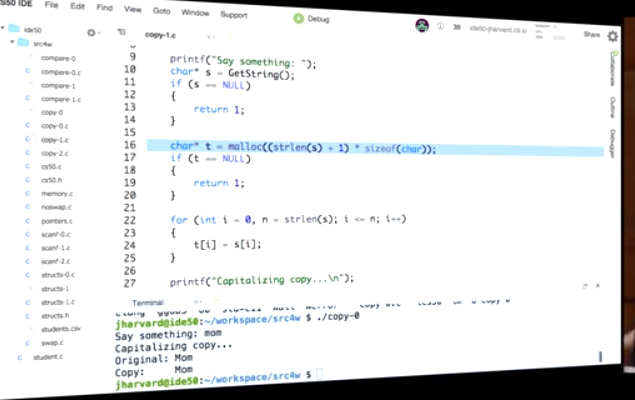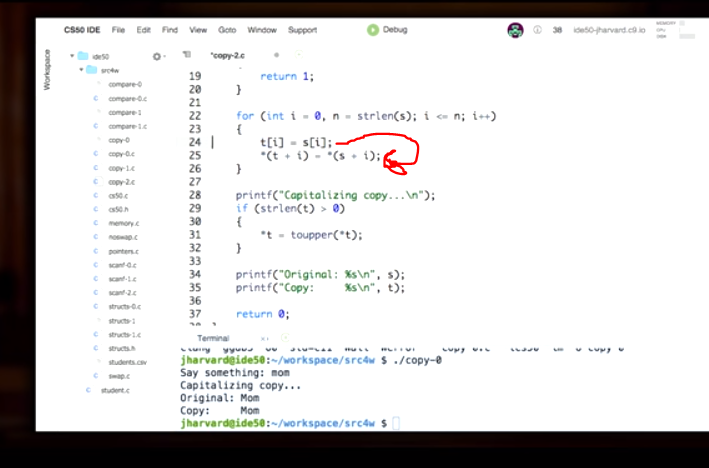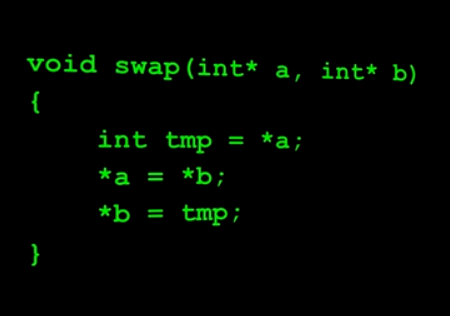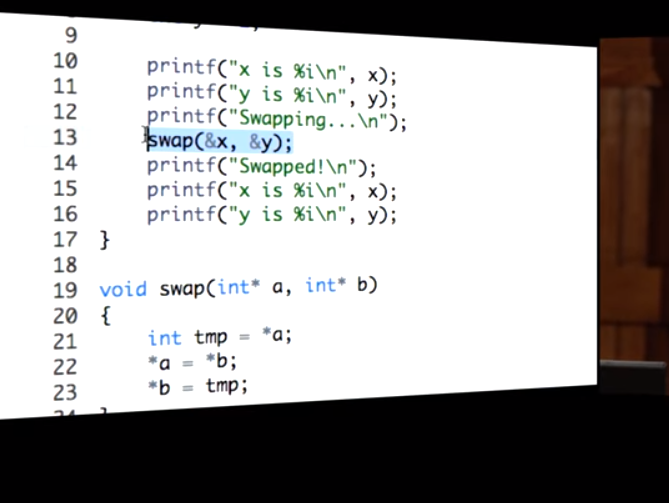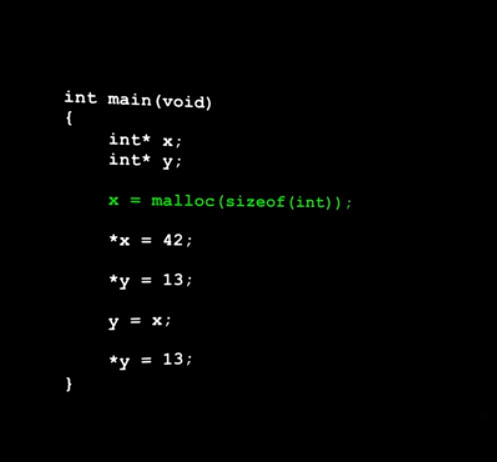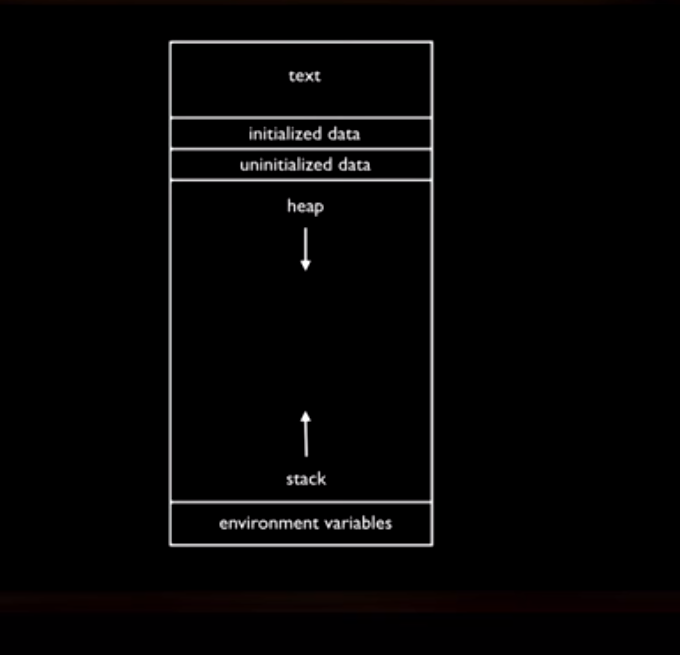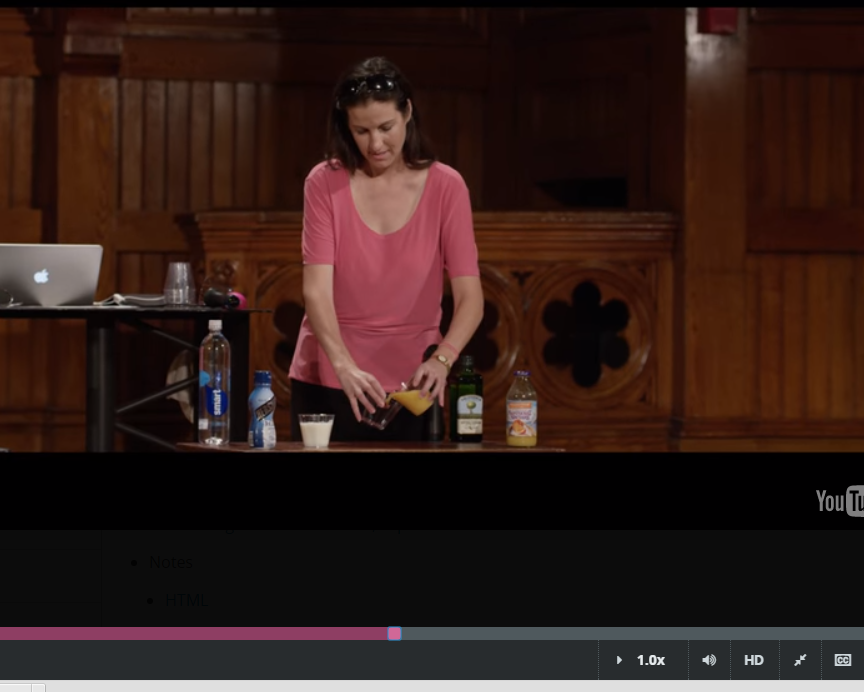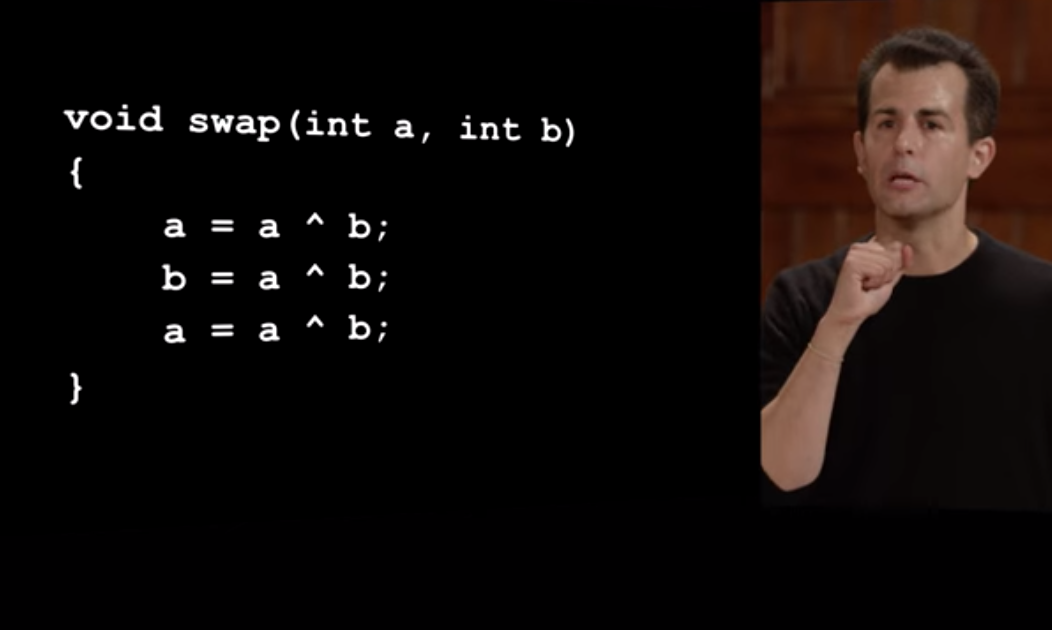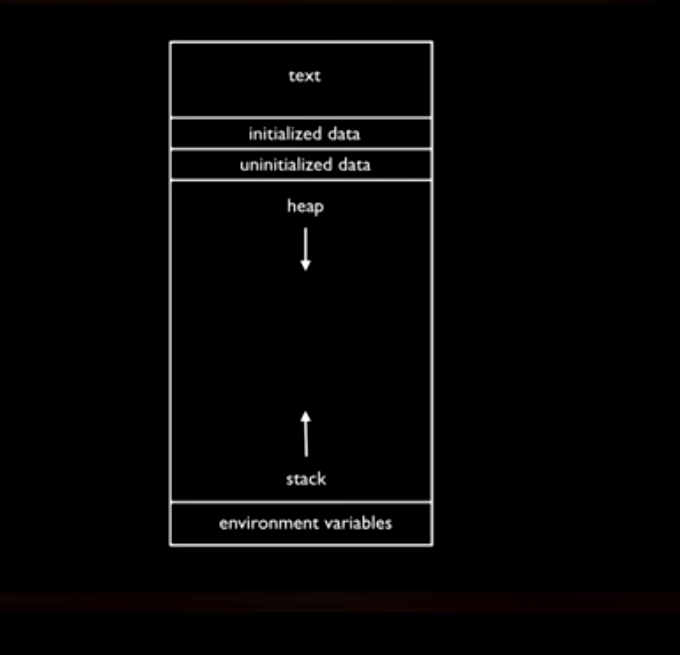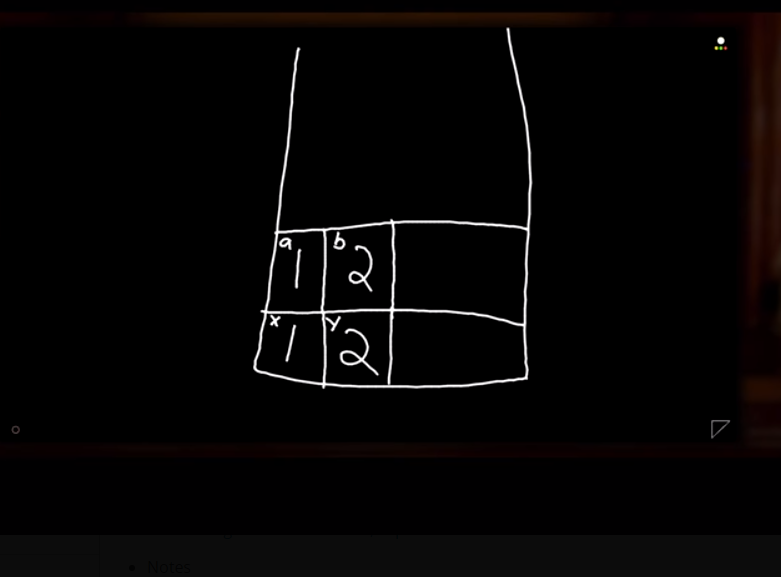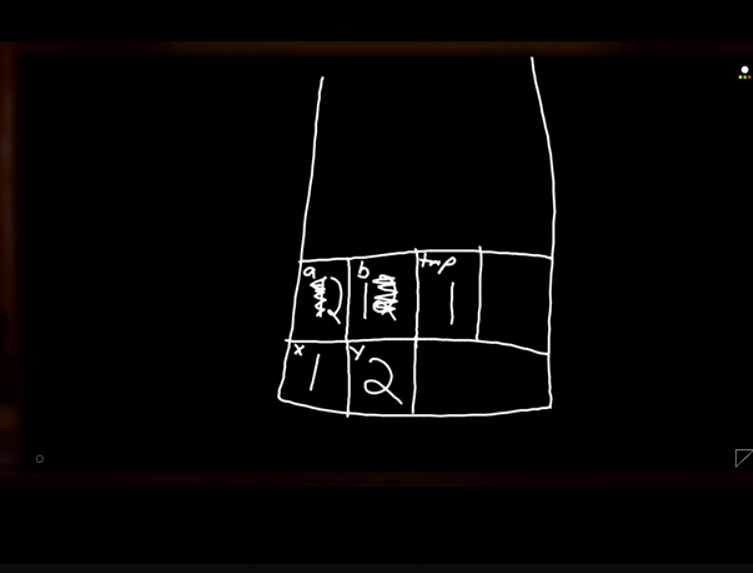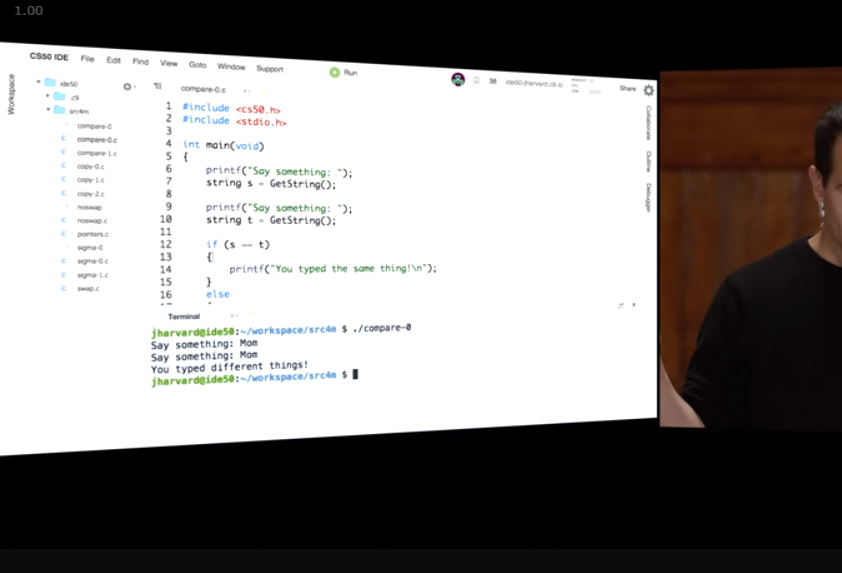Creating a program to convert excel column to a comma separated string or list
Well, coming back to programming after more than one month, and to Python after more, definitely took time. But in just these hours I was able to refresh my memory and create a program that solves a problem we had in the company. The problem solved is how to convert an excel column into a comma separated list.
Imagine that you have an excel column, with 20.000 rows, each row is a number of 6 digits for example… well, what if I want to create a string with all those numbers one after another separated by a comma?
An excel possible solution
Well, there is a technique you can use on excel, which is basically
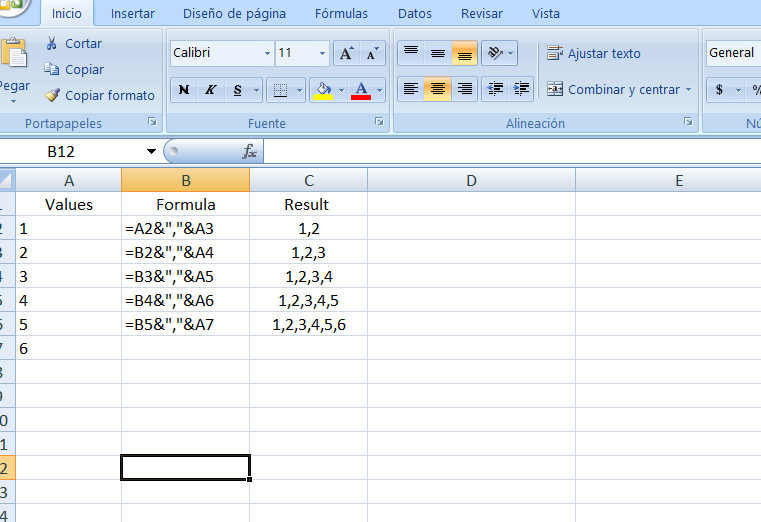
Now, this technique has a big limitation. An excel cell can only contain a maximum of 32,767 characters,which sometimes really is not enough for the kind of row numbers we want to convert into a string of values separated by comma.
Usually with the kind of data we use, after 3500 rows or so, the cell gets fully filled and values stop copying. I needed to find a solution, so I did. I created a program with python.
Finding a way to list unlimited values separated by comma.
So I finally made it, and here is the final program: